This is a short but efficient trick that I found after making some stupid search queries 😦 In Drupal 6 & higher, you can type & execute PHP codes in your blog posts/ other contents. To do so, First enable the PHP Filter module from your Adminstration > Modules section:
(drupal-path/admin/build/modules)
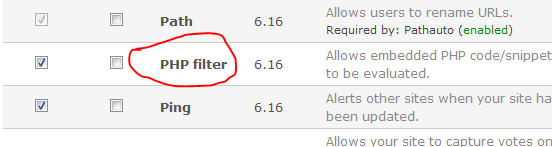
Next, you can configure who must have access to execute PHP in their content. To grant only trusted users this permission, go to the Input Formats section (available under Administer » Site configuration)
(drupal-path/admin/settings/filters)
Next, click on “configure” link next to the php code box.
How to write php in your posts
When creating a new blog/other entry, click on the “Input Format” just below the text editor. From the available options, select php code. See the screenshot below:
Hope this will be helpful!

You must be logged in to post a comment.